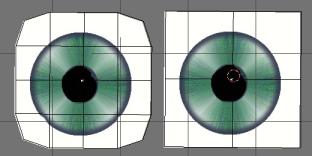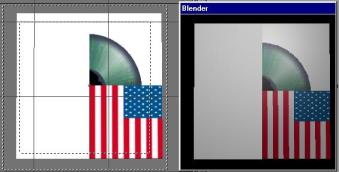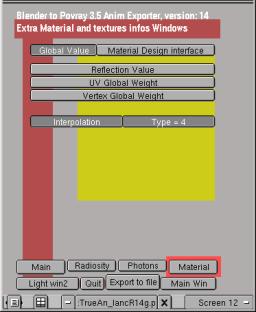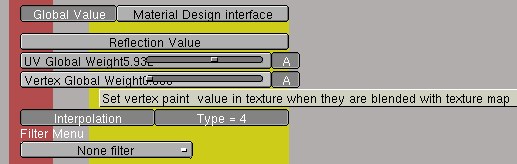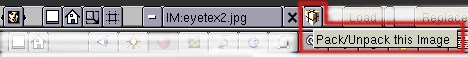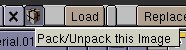Chemin
des textures uvmappées
Pour l'uvmapping, Povanim
n'utilise pas les informations du tableau d'indice mais le nom de
l'image attaché à chaque facette . En respectant quelques
règles de stockage des images, il doit être possible d'exporter
toutes les coordonnées uvmappées pour toutes les faces.
Le script associera toujours
un sous-répertoire "textures" au répertoire dans lequel
se trouve le fichier exporté.
Mixage
des effets liés aux matériaux
Les
variations des matériaux référencés dans le
tableau d'indices restent attachées à chaque face, quelle
que soit l'image UVmappée.
Pigment_map
ou Texture_map?
La puissance
du pigment ou de la texture uvmappée peut être modifiée
dans le mélange en jouant sur leur valeur dans la "carte" (mapping)
de pigments ou de textures. Les notions de pigment_map
et de texture_map
devront être approfondies en lisant la documentation officielle de
povray (ou, si on est un francophone, la doc
française officielle). Dans povanim, il est possible d'exporter
les fichiers en choisissant l'une ou l'autre. Pour cela il faut utiliser
le panneau des textures qui se trouve sur la fenêtre principale
de l'interface graphique:
Mélange
des pigment et de la texture UVmappée
Par
défaut tous les objets exportés sont gris clair. La texture
uvmappée est plaquée et mélangée à cette
couleur à 50%. On peut donc trouver que le résultat est trop
blanc. Surtout si les effets spéculaires sont importants. Pour contourner
cette situation il y a trois voies.
La première
consiste à ne plaquer que la texture et oublier la couleur. Pour
cela, il y a des explication sur la page finish
, on utilise le paramètre Only Shadow. Cette méthode
est d'autant plus pratique qu'elle ne s'applique qu'à un matériau
exclusivment. Donc des partie de l'objet peuvent être mélangés
et d'autres pas.
Cependant
on peut souhaiter ne pas modifier l'apparence de l'objet à l'affichage
dans Blender. Pour cela, on peut utiliser la seconde solution : les Globals
Settings, qui se trouvent sur la fenêtre Material de l'interface
graphique de Povanim. Voir ci-dessous: |
Path
of the uvmapped textures
For
uvmapping, Povanim doesn’t use the data recorded in the indices table but
the picture name attached to each face. With consideration for a few simple
rules concerning the storage of the pictures it must be possible to export
all the uvmapped coordinates for all the faces .
The script
will always connect an under-directory called "textures" to the directory
in which the file is exported.
Mixing the effects
tied to materials
The
variations of the materials classified in the indices table stay attached
to each face, what the uvmapped picture may be.
Pigment_map
or Texture_map ?
The
depth of pigment or uvmapped texture can be modified in the mixture by
playing on their value in the "card" of pigments (mapping) or textures.
The notions of pigment_map and texture_map must be increase by reading
the official documentation of povray (or, if your are a French-speaking
the official French doc ). In povanim, you can export files by choosing
one or the other. To do this you have to use the textures pannel which
is in the main window of the GUI.
Mixing the pigment
with the Uvmapped texture
By default
all the exported objects are of light grey. The uvmapped texture is put
and blended to this colour up to 50%. You may find the result too white
to your tastes. Especially if specular effects are pushed high. To pass
round this situation there is three way.
The first
one is to put only a texture and to forget the colour. For this, You can
find explanation on the finish page, we use the Only Shadow option. This
method is all the more practical as it applies to a lone material. Thus
parts of the object can me mixed and other not.
However
you may wish avoiding any modification of the object appearance when rendered
under Blender. To do so, you can use the second solution: the Global Settings,
which is located in the Material window of the Povanim GUI. See below: |