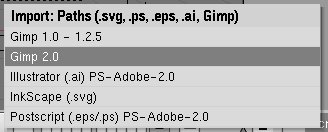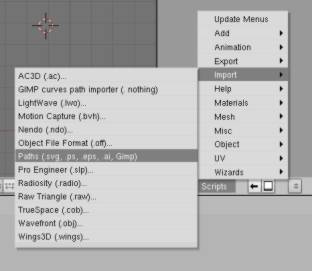|
Blender (jusqu'à 2.49)
|
Python
:
Importing
Paths in Bezier's curves
from
several basic formats
|
|
Version
Française
In vectorial drawing softwares like : Adobe
Illustrator, Inkscape, Sodipody,
Coreldraw, Sketch, we can
save our work in a standardized formats. The most popular and known are
those used by illustrators : AI
et EPS.
But there is also a more elaborated and
concerted standardization project for the WEB, the SVG
format.
At last, there are more unknown and unusual
vectorial formats, like the paths export format used by GIMP.
Those formats are not yet read and interpreted
by Blender wich is mainly used for 3D modelling. However, Blender is offering
tools to deal with beziers curves and a python module to modify them, alas,
the python module is not yet enough developped to create them directly
and adding points or vertices (the command does exists, but only for NURBS
curves).
Those options could be available in a
few month. One can imagine that there is no solution to the problem, and
that's true : we are not afford to create such curves within Blender but
we can do it outside to circumvent the problem. To do so, we are using
a very recent command of the API (this command is not yet implemented in
the official version but will be available in the 2.34 version):
| Blender.Load(file_name) ... |
This command is the key wich will allow
to open and read a few type of file formats, the .BLEND files
themselves of course. But also the .DXF,.VRML...VIDEOSCAPE
files.
The VIDEOSCAPE format is the NEOGEO
one, the firm where the first versions of the software was developped
. It is established that ( this is mentioned in the Blender official documentation,
at least the one from 1999 the period the software was a shareware)
this format can contain information on curves POLYLINE, NURBS,
and
BEZIER.
Still better, when you load it, these type of curves
are automatically created, and even in the very last versions of Blender.
Thus, to import
AI,
EPS,
GIMPpath ou SVG files,
you have to translate them into
VIDEOSCAPE format first.
Example of a VIDEOSCAPE file :
3DG3
0
1
0 0
1.0 0.0 0.0 0.0
0.0 1.0 0.0 0.0
0.0 0.0 1.0 0.0
0.0 0.0 0.0 1.0
1
4 0
32 0
0 0
1 0
1.501234 0.0 1.595448
1.228398 0.0 1.595448
0.955562 0.0 1.595448
2 2
0.734104 0.0 1.394819
0.734104 0.0 1.147645
0.734104 0.0 0.900472
2 2
0.955562 0.0 0.699843
1.228398 0.0 0.699843
1.501234 0.0 0.699843
2 2
1.722692 0.0 0.900472
1.722692 0.0 1.147645
1.722692 0.0 1.394819
2 2 |
As we see, this is a very bald format,
and if we can easily guess that the 4x4 series of figures are square matrix
and that the other 3X3 series represent vertices locations with their control
handles, other lines are rather abstruse.
Here is the key :
line 1 :
3DG3
-Magic figure
line 2 :
type
-Object type (5 for surfaces, any other values for
bezier curves)
line 3 :items_number
-The
number of curves or surfaces
line 4 :
ext1
ext2 -The
value to extrude numbers, given for surfaces too.
Carefull, these figures are not decimal but integers divided by
500.
line 5 :
Matrix
[4][4] -
Right hand Matrix. Used to determine location, rotation and
size
For each item :
line 6
:type
- type (0 - poly, 1 - bezier, 4 - nurbs. Add 8 to
this if it's a 2D curve)
line 7
:pntsu pntsv -
number of vertices in u and v directions.
line 8
:resolu resolv - fineness
/resolution in u and v directions.
line 9:
:orderu orderv - order in u et
v directions.
line 10 :lagu
flagv
- The 'cyclic' flag in u and v directions. Cyclic if equal to 1.
For bezier we need
to repeat the following bloc "pntsu"
time:
line 11 :x
y z
line 12 :x
y z
line 13 :x
y z -
3 control handles.
line 14 :h1
h2 -
Handles type (0 - free, 1 - automatic, 2 - vector, 3 - aligned)
.... |
To use these data into scripts, I
established 3 classes :
In the following way :
#===============================
# Blender Curve Data
#===============================
objBEZIER=0
objSURFACE=5
typBEZIER3D=1 #3D
typBEZIER2D=9 #2D
class Bez:
def __init__(self):
self.co=[]
self.ha=[0,0]
class ITEM:
def __init__(self):
self.type = typBEZIER3D,
self.pntsUV = [0,0]
self.resolUV = [32,0]
self.orderUV = [0,0]
self.flagUV = [0,0]
self.Origine = [0.0,0.0]
self.beziers_knot = []
class COURBE:
def __init__(self):
self.magic_number='3DG3'
self.type
= objBEZIER
self.number_of_items = 0
self.ext1_ext2 = [0,0]
self.matrix =
"""0.0 0.0 1.0 0.0
0.0 1.0 0.0 0.0
0.0 0.0 1.0 0.0
0.0 0.0 0.0 1.0 """
self.ITEM
= {} |
Point out
1/ The matrix must be modified to give
a correct display otherwise the shape is seriously leaning as if we had
applied a warping matrix (tilting matrix ). Thus :
0.0 0.0 1.0 0.0
0.0 1.0 0.0 0.0
0.0 0.0 1.0 0.0
0.0 0.0 0.0 1.0 |
instead of :
1.0 0.0 0.0 0.0
0.0 1.0 0.0 0.0
0.0 0.0 1.0 0.0
0.0 0.0 0.0 1.0 |
2/ The order of coordinates submission
must be oriented on the XZ plane otherwise the shape is completely
flattened out.
3/ To have the Blender.Load()
function
available you need the 2.34 Blender version at least or upper (the
2.33 versions compiled from the CVS of the 20th july 2004 work
too). But it is still possible to recover the intermediary file in
wich the curves data before importation are stored. This file is in the
same directory as the original file, and has the same name without extension
with addition of "OOO.obj". There is not any risk to mash the original
file up.
- the disappearing of this ability is
possible in the next versions of the importation curves module to
be replaced by a sole temporary file wich will be located in the "bpydata"
directory.
4/ When the object file is loaded,
the
name of the current blender file is modified. If you are not carefull,
you may save your work with a bit complicated extension name. The coders
of the python's API have solved the problem and this bugg should disappear
in Blender 2.34, official version.
5/ The menus : as the number of scripts
is increasing, the entries Paths of the Import menu
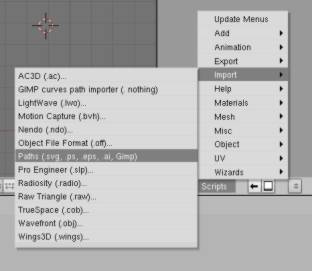
have been gathered in a sub-menu :
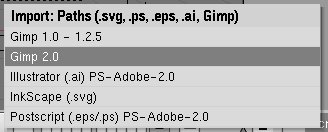
Questions concerning this page can be asked
on : :
news://news.zoo-logique.org/3D.Blender
|