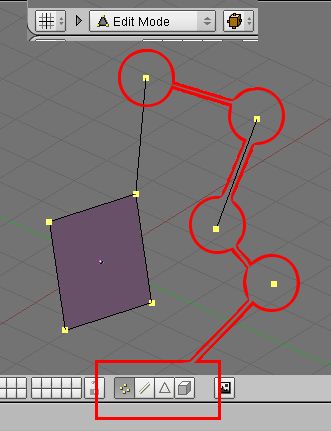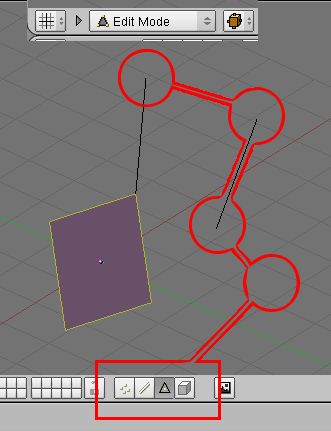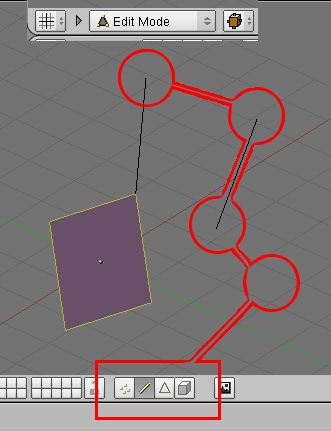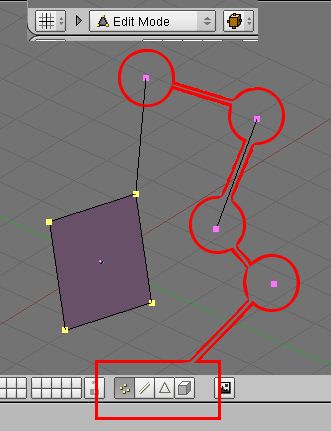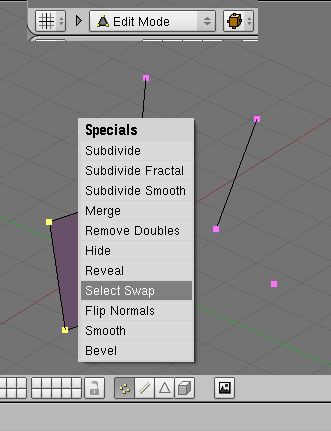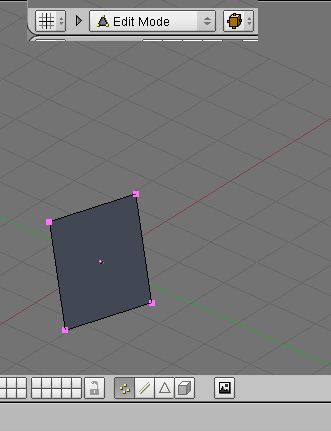The functions of data selection in Edit mode can be used to locate, and remove, the parasitic vertices and segments which can be bothersome in an export or when we try to render with a wire material . For that, you just have to pass in Edit Mode, TabKey . Check that you are in Vertex Mode and select all the vertices :
The following operations will remove the undesirable vertices of the selection. Set Faces mode:
Then in Segment/edges mode :
And finally, return to the Vertex Mode to note that the bothersome vertices are not in the selection any more .
Press on the Wkey to obtain the Special menu :
Then suppress selection :
Xkey , Eraze Menu choose Vertices
.
|
|||||||||||
Les questions concernant cette page
peuvent être posées sur :
news://news.zoo-logique.org/3D.Blender